Creating an inline subscription form is one of the most demanded features of a form builder. You can create an inline subscription form with WP Fluent Forms easily.https://www.youtube.com/embed/S0FDgz5hTP4
In this guide, we’ll be creating an inline form with two input fields: Name, and Email.
At first, you might want to create a new form by going into the Fluent Forms tab.
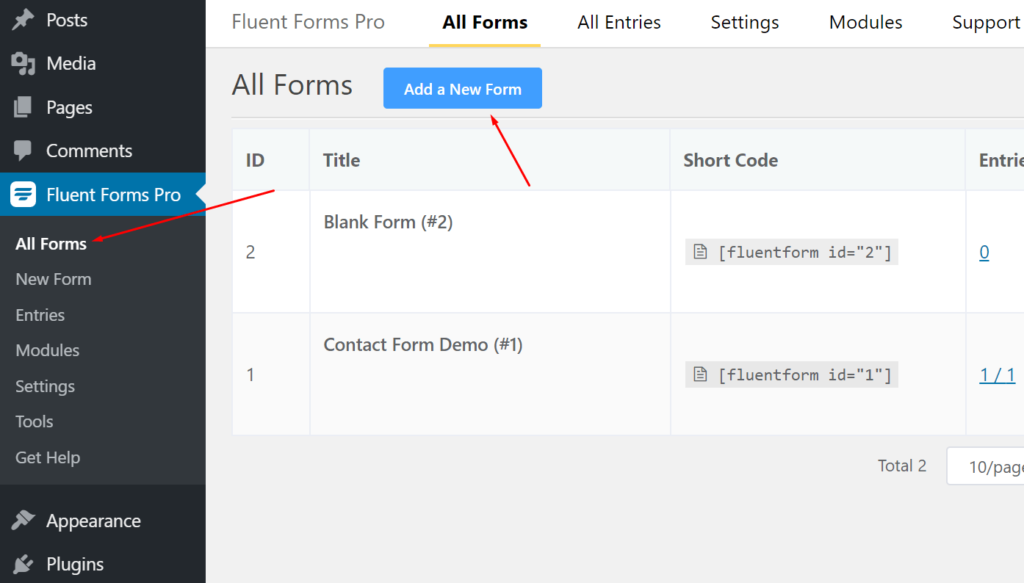
A pop-up window will appear and you can select a pre-built form to get started with. Let’s get started with a Blank Form so that we can do it from scratch.
Now from the container tab in the input fields menu, drag and drop a Three Column Container into the editor.
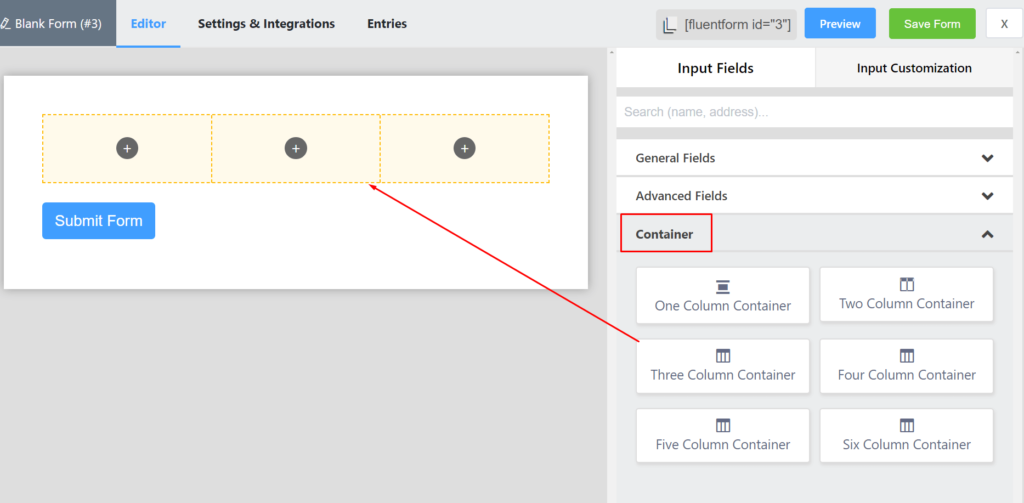
In the three containers, drag & drop the Name, Email and Custom Submit Button field.
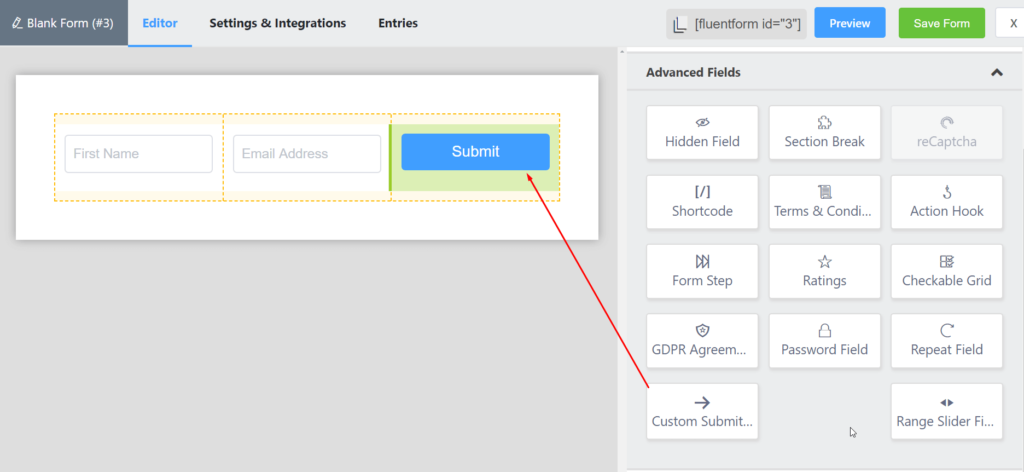
When you add the “Custom Submit Button” in the third container the default submit button below the form will disappear. change the appearance of the submit button to fit the form, follow the screenshot below.
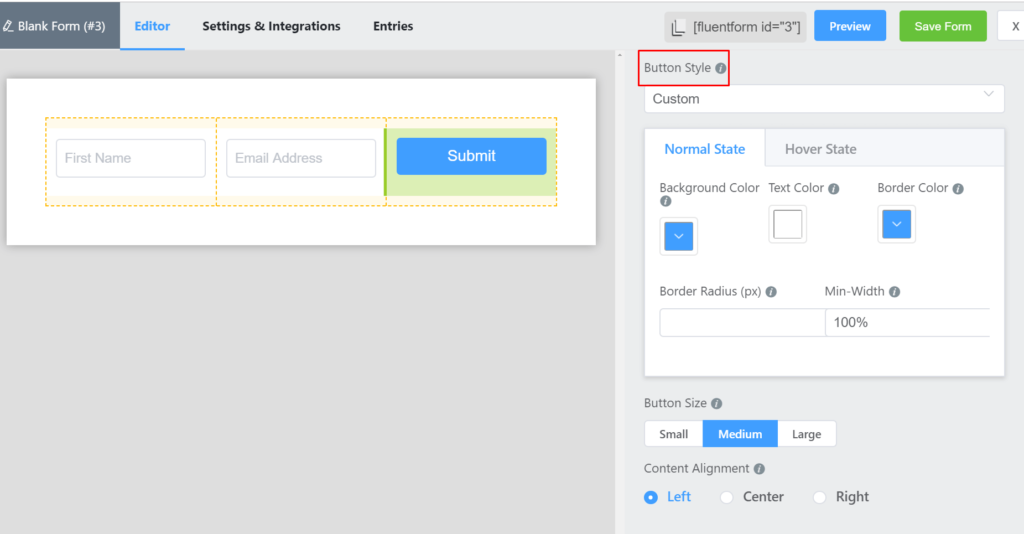
If you’d like to change the appearance of the form to fit the website design, you can follow our CSS guide on how to design the form. Also, take a look at how to style a Fluent Forms form.







