When a user submits an entry, it’s editable. With WP Fluent Forms you can edit user’s submitted entries without any hassle. This is a new feature of WP Fluent Forms 3.0.0.https://www.youtube.com/embed/P3aZ7_Ei1LU
To make this happen, you need to go to the Entries option from the left sidebar of the dashboard. Then click on the Entries option of the specific form.
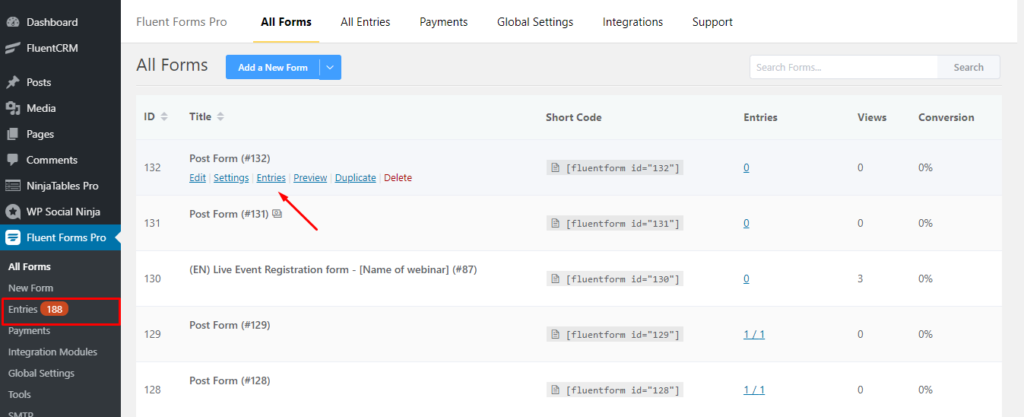
Once you click on the Entries option, you will be taken to the Entries page where you will see all the submitted entries together. Now, to open the specific entry, click on the specific entry using the View (eye) icon located in the right sidebar of the page.
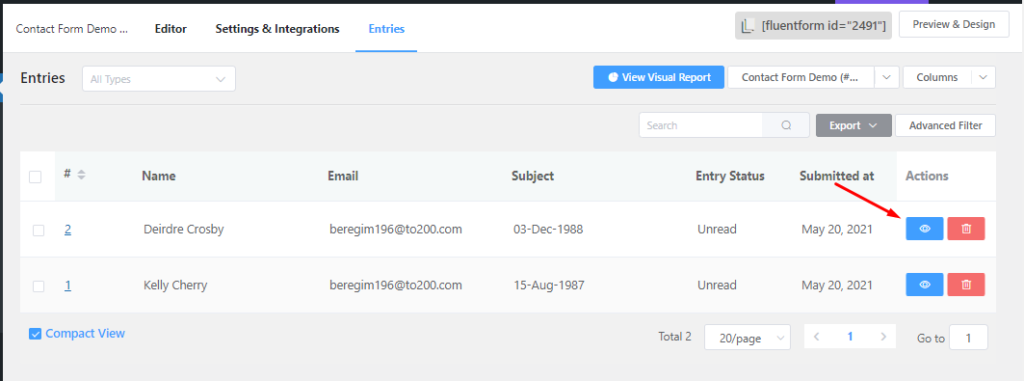
Next, you will be taken to the Entry Details page where you will see all the entries of a particular user. Now, to customize the submitted data, click on the Edit button located on the bottom of the right sidebar of the page.
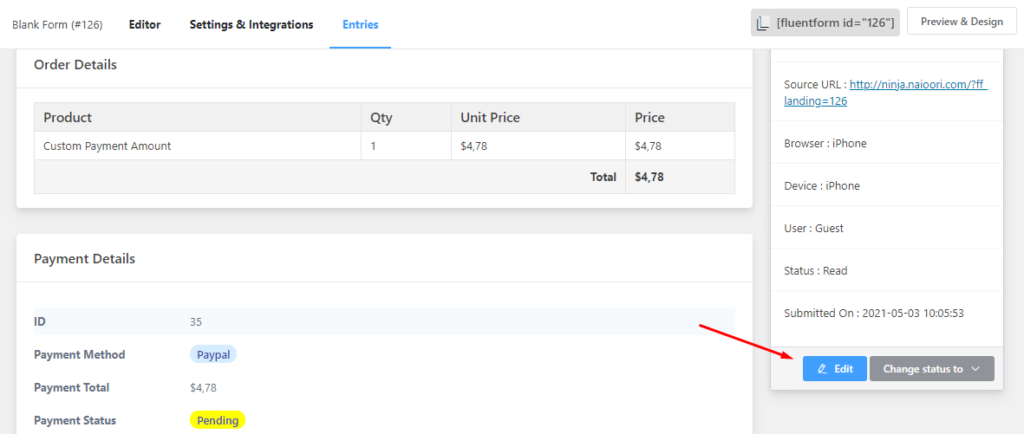
Once, you click on the Edit button, you will see that a pop up will appear with the customization options.
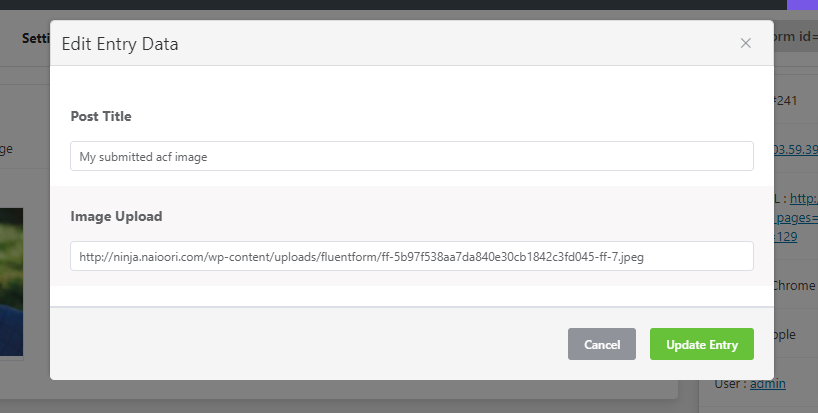
Now, you can edit all the submitted data as it requires. Once you are done with the customization, click on the Update Entry button. Then you will see that all the submitted data will be updated according to your given information.







